Google Maps is a tool for getting you from A to B, right? You aren’t wrong, of course, but it really is so much more than that. Travelers use it to discover where to eat, sleep, find parks, petrol, or local attractions among other things. That’s right, your tour, activity, or travel business can get listed on it.
Why do you want to get listed on Google Maps? Well, it’s got to do with ‘local’ search. One of the things to understand about local search is that is often done by travelers to find out what is near and convenient. With the right Google Maps marketing strategy, it could be your tour operator business appearing in the search results.
Let’s take a look at how you can tap into this opportunity.
Download FREE eBook
The Ultimate Guide To Scaling Your Tour Operator Business
A 150-page guide that covers everything from establishing a winning travel brand to delivering a market-leading service
How To Use Google Maps Marketing To Promote Your Tours and Activities
In case you are wondering what Google Maps Marketing is, it involves optimizing your Google My Business listing (which we discuss below) to ensure it appears when a traveler searches for a product that relates to your business.
These days, you will notice that Google delivers Maps search results on the first page of the search engine in addition to paid and ranking results. This is known as the 3-pack. As an example, below are the results that appear in the 3-pack when you search the term San Francisco bike tours.
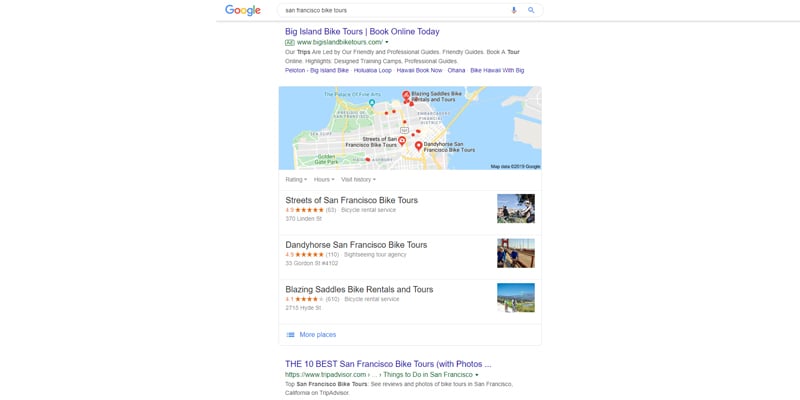
And within Google Maps itself, there are the suggested categories under Explore Nearby, as well as generated search results should someone type in the Search here bar. Alternatively, the user can zoom in and browse directly on the map, starring points of interest.
Basically, if your tour operator business appears in those results or categories, or is located on the search path, you could end up with the booking.
Google My Business Listing
Before you can put your Google Maps marketing strategy into action, you need to claim your Google My Business listing for your tour operator business. It will put you on the map, in the literal sense.
It also helps you manage how your details are seen across search. When optimized correctly, you can rank in the 3-Pack to give your tour operator business better visibility within local search results.
The best part of it is that it is a free and useful tool to interact with customers (reviews), as well as build on your online presence.
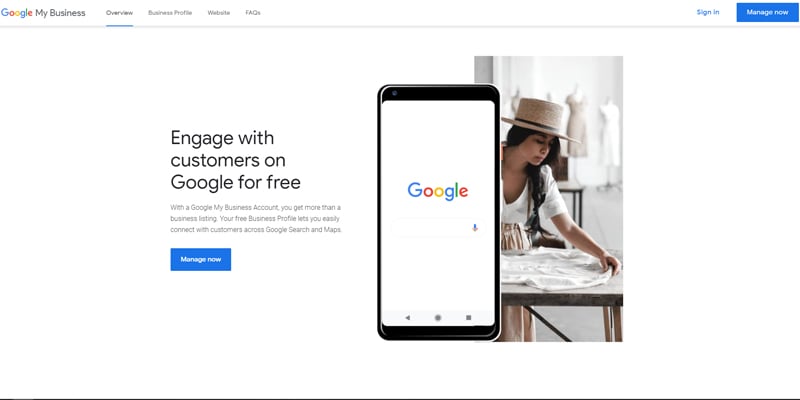
Understanding User Intent
Next, you need to understand how travelers are using or landing up on Google Maps to search for tours and activities.
For starters, and just so that you understand the potential value of last-minute bookings, 48% of travelers are booking experiences in-destination once they arrive, the majority of searches happening on mobile.
Interesting to note here is that over the last two years, mobile searches have seen a 6X increase for ‘things to do/activities’ and ‘near me’. Furthermore, 86% of people will use Google Maps to look up the location of a business, iterating the need to have that listing.
That said, Maps are still a useful and relevant tool for travelers out of destination who book in advance, and on desktop. As we discussed above, there are several ways that the platform features and delivers search results.
Regardless of whether the search is taking place on the search engine or within Maps itself, it is important to have an optimized business listing if you want to feature your activity or tour business. Below you can see the categories your business can appear under.
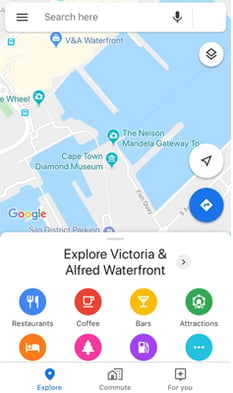
Ranking On Google Maps
As with the search engine, Maps also ranks businesses based on an algorithm. In this case, results are focused on proximity, relevance (a match for the search term), and prominence to more closely match the search inquiry.
To make sure that your business is delivered in those results, your Google My Business listing needs to be optimized with contact information, website URL, details of your offering, keywords, images, and reviews. Based on this, Google will position your listing within Maps’ results.
We discuss all these in greater detail in our Google My Business blog post, but at the least, you want to ensure that the information on your business profile is up to date and accurate. Inconsistency against other platforms, such as your website, review profiles, and social media listing can hurt your ranking.
Also, keep an eye on the activity of your listing, as people can leave reviews or post incorrect information, say, for example, mix your tour operator business up with another. They can also suggest edits to your listing. Monitoring how your details are shown across the web is worth the time you put into it.
The results below display businesses that are ranking for cooking classes in Rome.
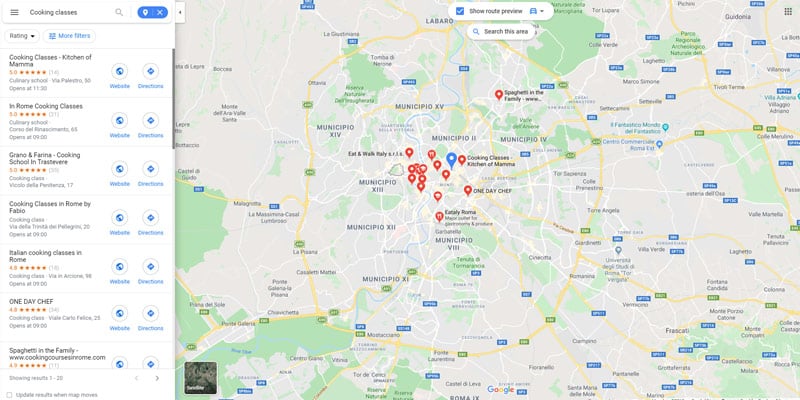
Google Maps Ads
Even with an optimized listing and up to date website, ranking organically on Google takes time. If you find that your Google Maps marketing efforts aren't bringing in the results quick enough, there is always paid Google Maps advertising to turn to. It is, however, best to note that this can’t replace your organic efforts, only complement them.
When taking this approach, your listed advert will appear in the sidebar above the results for your competitors, with a purple ad label. There will also be a purple pin on the map to differentiate your business from the rest.
The ads will be displayed on the Maps app on mobile, desktop, and tablet. They will also appear in the expanded Map results of the search engine.
You can see in the results below the purple ad label and pins on the map.
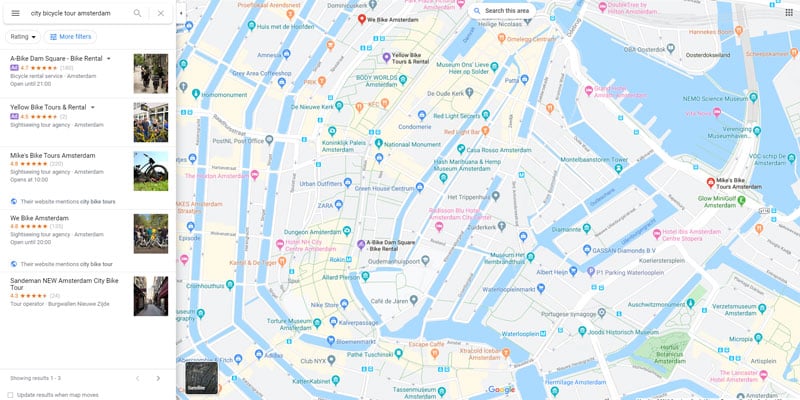
Why It Matters
You have probably figured this out already, but just to make sure that we are on the same page, you can:
- Attract more local customers searching for activities and tours ‘near me’
- Feature higher on local search engine results (the 3-pack)
- Reach travelers from anywhere in the world searching the listed Explore Nearby categories on Maps
- Build on your brand credibility – if you aren’t appearing in searches among your peers, you could be sending the wrong message
Final Thoughts
As is the case with any online marketing efforts related to SEO and improving your visibility, the results of your Google Maps marketing strategy can take a while to be seen. However, it is worth doing as you can amplify your tour or activity's ability to get last-minute bookings, be found in local as well as in specific geographical location searches.
New resources, straight to your inbox
We’re committed to your privacy. WeTravel uses the information you provide to us to contact you about our relevant content, products, and services. You may unsubscribe at any time.





