Is Your Tour Operator Business Benefitting From The Facebook ‘Book Now' Button?
Your tour operator business is on Facebook: your potential clients are on Facebook. Sounds like an opportunity to drive some traffic to your website or start up a conversation, don’t you think?
One way to action both of those is through the Facebook Book Now button. It is a prominent call to action (CTA) button, which sits underneath your page’s cover image to the right. You can’t miss it, and neither will visitors to your profile page.
Let's explore what you can do with this CTA. Read on for tips on which button to put in place (as there are a few options), as well as get pointers on how to set it all up.

What Is In A CTA?
We will start by familiarizing you with the concept of a CTA. It is a term frequently used by marketers and is a button or link designed to motivate your audience to take a particular action.
As we are focusing on the Facebook Book Now Button for the purposes of this article, we will use this as the context for the desired action. It could be to direct potential clients to your website to make a travel booking, learn more about a current offer on promotion, or to get in touch.

Why Use The Facebook Book Now Button
The most recent count has Facebook at 2.45 billion monthly users - there is no question as to its popularity.
With products and features such as Messenger, Instagram, Events, Advertising, etc. attached to it, the platform is a goldmine of tools. Marketers can use it for increasing sales, building on brand awareness, and connecting with travelers. Striking up conversations with potential clients, industry partners, and suppliers has never been easier.
Diving into the Facebook Book Now button: the platform has taken an action-driven concept that sees results and simplified it for both businesses and individuals. They have determined the positioning of it, as well as provided text and linking options. That is most of the work done for you - try optimizing CTA’s for websites, advertising, or email campaigns. Things can get complicated quickly as there are a lot of do’s and don’ts to consider.
So, as you can see, this particular Facebook CTA is designed to transition travelers down the sales funnel. It guides them from the social media platform onto your website or communication channels, where your goal is to convert them into a sale, or at least provide more information to spark up interest which can result in the conversion.

Different CTA Options and When To Use Them
While there are five main page button options to choose from, you should be using one of the following three. Exactly which depends on what your intentions are for the people visiting your Facebook profile.
Make A Booking With You
Under this section is the Facebook Book Now button. Choosing this means you can enter a URL that you would like to direct people to.
As it is a booking button, the URL should be a landing page with your tour information, where travelers will be able to fulfill this action right away.
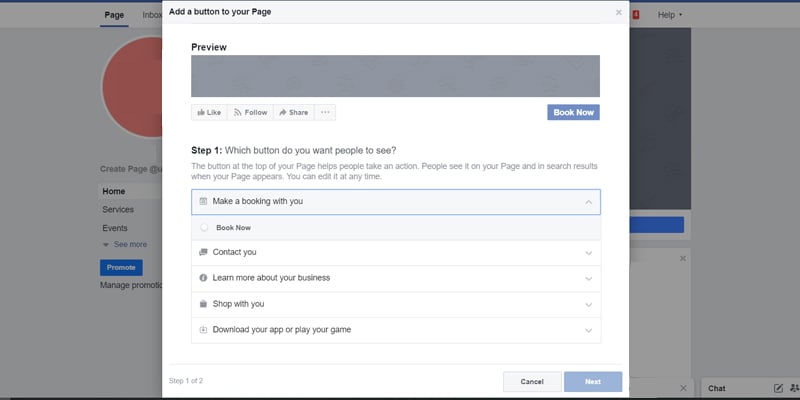
Contact You
Travelers aren’t always going to be ready to make a booking based on what they see on Facebook. Often, you use the platform to outline some of the tour or travel product highlights, while the full description is on your website. In this case, you can place one of the Contact you buttons on your page.
There are several CTA options that you can choose from. Depending on which you select, travelers will be able to click through to your website, send you an email, or call you.
Just ensure that you connect the button to the correct URL so you don’t mislead potential clients. For example, if someone clicks on the Contact Us button, it should direct them to your contact us page, or to a form that they can fill out for you to get in touch.
Learn More About Your Business
Here you can connect the button to a website or Facebook video, or a specific website URL so that potential clients can learn more about your travel product or business.
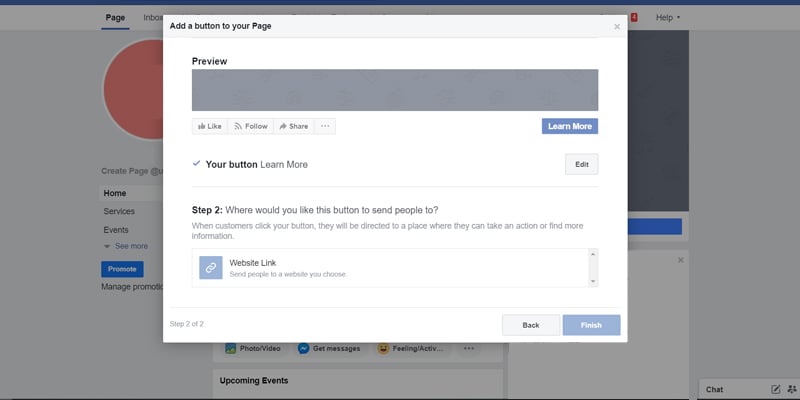
How To Add The Button
Facebook is an intuitive platform designed for the end-user, so adding the Facebook Book Now button is simple as can be expected. Here are the steps you can follow to do this:
1. Log in to your business's Facebook page. On the Admin panel, you will see the Add a Button CTA – hit it.
2. This will take you through to a preview where you can select one of the five main options based on your intentions. Each has a drop-down arrow, and we have just discussed which ones you should be focusing on. Simply take a minute to think about how this can serve your buyers best on their purchase journey.
3. Carefully consider the URL’s you connect to the Facebook Book Now button – you want to send travelers to the right place on your website. If it is not what they are expecting and makes for a less than streamlined process, they may lose interest and go elsewhere.
Once you have made your choice, click Next, and then Finish.
4. Measure the success of your button by tracking actions taken from it. This way, if the results aren't exactly what you had in mind, you will know to change the CTA and take a different approach to connect with potential clients.
Once the button is set up, click on Insights in the top menu bar of the Facebook admin panel. From there, find Actions on Page located in the left sidebar. Scroll until you find People who clicked action button.
You can filter the number of clicks by age and gender, country, city, and device. Armed with this information, you will have better insight into whether or not travelers are responding to your Facebook Book Now button or CTA in the way that you want them to.
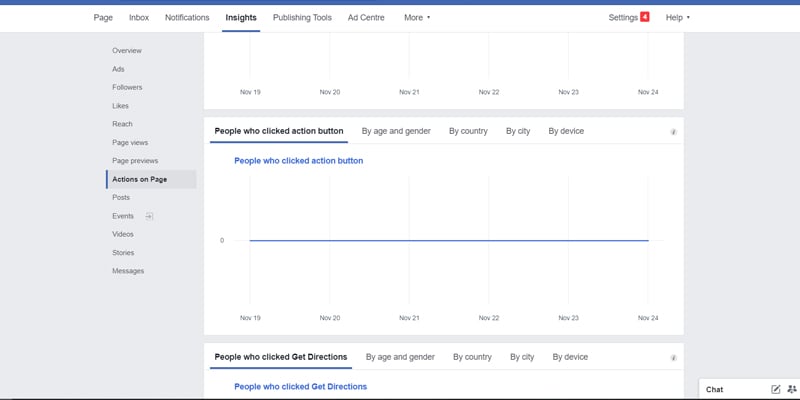
Final Thoughts
Facebook's Book Now button for business pages is a prominent CTA that you should be taking advantage of. Even if travelers are going to want to know more before making a booking, set up the button as a way for them to get in contact or find out more information from your website first.

New resources, straight to your inbox
We’re committed to your privacy. WeTravel uses the information you provide to us to contact you about our relevant content, products, and services. You may unsubscribe at any time.




